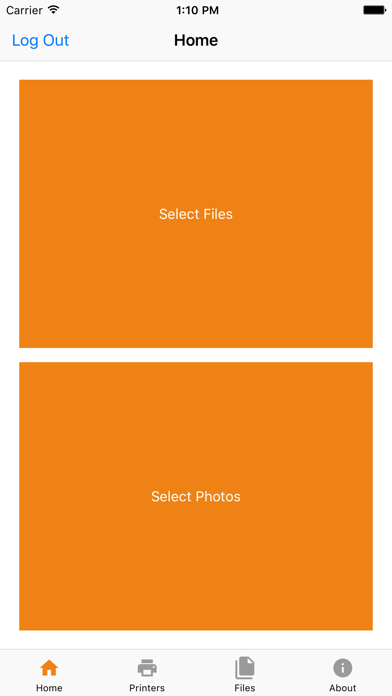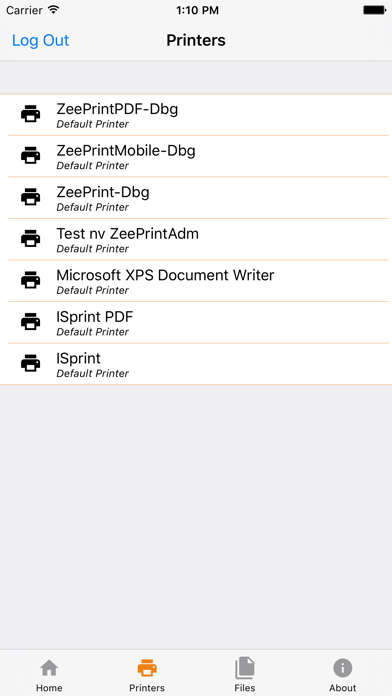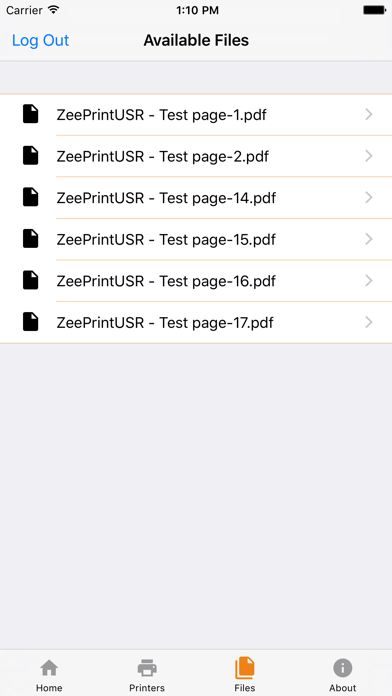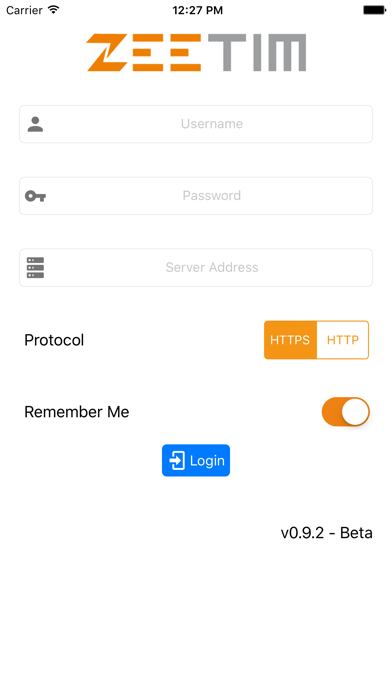
ZeePrint Mobile app for iPhone and iPad
Developer: ZeeTim
First release : 20 Jan 2017
App size: 30.43 Mb
Printing documents from a tablet/smartphone device has never been easy. Either you have to transfer the documents to your computer using connection cables. Or you have to share the documents on a cloud storage or e-mail to access them from a computer for printing it to a printer.
But, ZeePrint Mobile resolves these concerns. Now you can print any document to your registered printer directly from your tablet/smartphone device. Your location and the location of your printer are no more vital. You can print from any part of the world to the printer located in any part of the world.
Also, all the documents are converted to PDF on our server before sending them to the printer to reduce the bandwidth and lessen the data being transmitted among various devices. As, the files to be printed are converted to PDF, there is no loss in the document formatting or its contents. So, the final result is always WYSIWYG (What You See Is What You Get).
You can browse the files that you want to print through the built-in file browser in the Zeeprint Mobile application. You can select a single or multiple files for printing. Apart from the built-in file browser, you can also Share the files from any other external application from your device to ZeePrint Mobile application for printing. Just share the file with the application, select the printer and the file gets printed.
The application has a simple and straight forward interface to interact with. There are no confusing menus or buttons. The interface will guide you smoothly throughout the document printing process. You can also see the list of available printers in the application, on which you can print your documents.